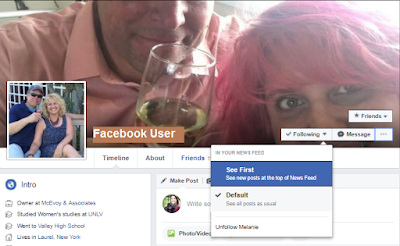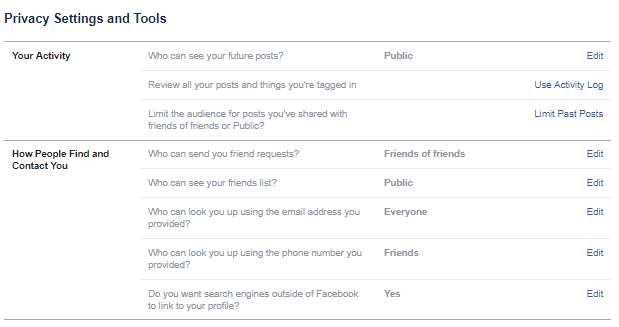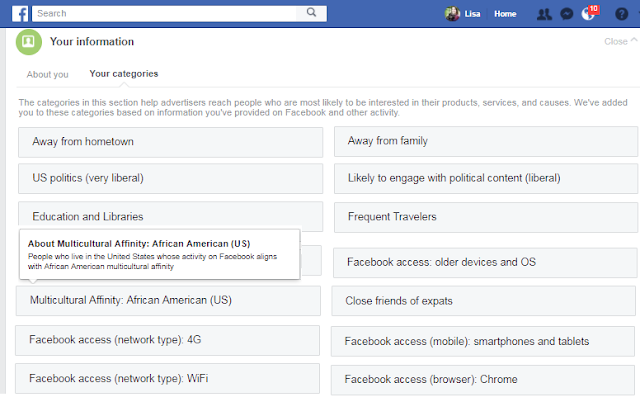You've seen the dramatic posts of friends who are bidding Facebook adieu because Facebook knows too much or it’s too depressing or, on and on...
I won't be one of those leaving Facebook, unless something better comes along. That's because I don't have the problems with it that others do and the benefits far outweigh the drawbacks.
Here's why...
Problems I don't have with Facebook
Depressing posts
Not a problem for me. If I want to see depressing posts, I know where to go. If I don't, I know how to unfollow people and still stay friends. I know how to see more of what I like. I know how to ensure I'm not just in an echo chamber by ensuring I am seeing ideas and insights from those who are different than me from around world in ways never before possible.
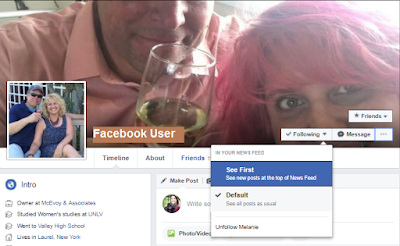 |
| Just click "Following" and see more or none of friend's posts |
Privacy issues
Privacy is a myth in today's world. Anyone who engages in the world today knows that privacy has been redefined. I don't expect what I post to be private. To remind me of this, I don't try to play with the privacy settings. Instead, when I go to the small, blue triangle on the top right side of my Facebook menu bar, I go down to "settings" then "Privacy." From there, I just make my posts public. When I share, I post ideas that others might find helpful, funny, inspiring, thought-provoking, cute. I usually don't post anything I want to be private, but if I am compelled to do so, I know there is a risk and I'll have to live with that.
I also know that while I am able to control what I say about myself, I don't want to entrust others to do the same so I limit some of what others can do on Facebook such as tag me in a post without approval.
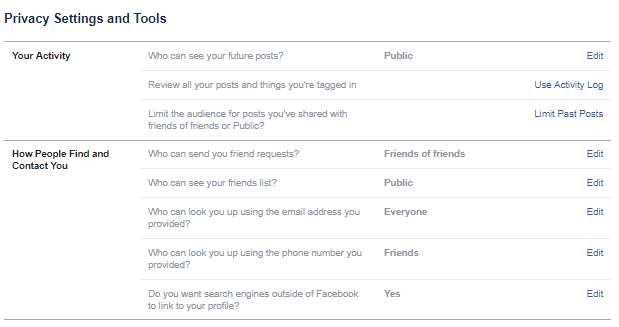 |
| My Facebook privacy settings |
Targeted ads
Yes. Of course there are targeted ads based on my use of Facebook. I don't pay for Facebook, so I expect they'll use my habits to target ads and a lot of times, I'll pay Facebook back by buying what I see being advertised.
Facebook knows about me and sells my data
Yes. Facebook knows about me and it uses what it knows to sell my data. It knows the things that others who know me, may perceive or pick up on like I live away from my hometown, work in education, travel, and am likely to engage with liberal political content. It knows habits I may not even have been aware of like that I have a lot of close friends who are expats and my multicultural affinity is African American.
Facebook is interested in this, as stated above, because it makes money off of targeting ads, just like Amazon knows what I like based on my purchasing habits. I am who I am, and I don't mind if others know it or use it to tailor marketing.
I find it surprising that anyone would be shocked about this. It is the tradeoff for free services.
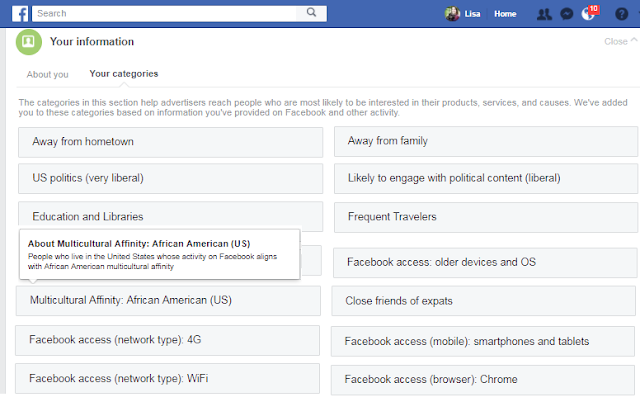 |
| To view how
Facebook labels you, go to settings>account
settings>ads>your information>your categories. |
Why Facebook is worth it
Stay connected
Facebook provides the best
way in human history for people to stay connected. There are tons of
benefits to having ties to family and friends. With Facebook, teary goodbyes as you are off to college or off from college are a
thing of the past. Facebook
lets you keep up with hometown friends, old high school buddies, former
students and colleagues. You can stay connected
with those you want to and, of course, block or unfollow those whom you
don't.
21st century phone and address book
Even if you don't want to use Facebook for some
of the features, by simply putting your name and photo there as billions have,
it eliminates the need for the old school phone or address book that were
always out of date.
Accessibility to experts & officials
Facebook provides an efficient and effective way
to connect to experts and officials and provides a more powerful way for these
people to interact with followers. The experts can poll followers, put out
posts to which they can respond and engage, and do live videos in which they
can respond and interact with comments from followers.
Phone replacement
Did you know that if you use Facebook you
don't need to pay for phone service? While this may not seem like a big deal
for some, it is for low-income users who can save a substantial amount on
monthly phone bills. Choosing between staying connected and eating should never
have to be a choice, and so many of those in this situation know it is not with
Facebook.
Free video
Facebook enables users to make video calls with
up to 50 people. Unlike other services, Facebook works on any device or
platform. This is not true with most competitors such as Skype or Facetime.
Organizing and events
When Facebook came on to the scene, Evite quickly became a thing of the past for master organizers. When it comes to organizing and events, Facebook rules. Whether you take poll to see who is available or who will bring what or use the event function to see who is attending and let others see as well.
Not only is the organizer in the know but those participating can help and connect in powerful. ways.
Relationship building
Relationships are one of the
most important parts of life and there has never been a better relationship-building
tool than Facebook. I have worked more than 20 years as an innovative
educator in New York City. For most of my career I worked in isolation. There
was usually just one person like me (tech teacher, library media specialist,
tech coach) in each school. It was difficult to connect and share ideas.
Difficulty in connecting with others who share your interest is a thing of the
past. We get to meet the minds of others before their faces and stay connected
and keep the conversations going after we've met face-to-face. This allows
powerful connections and relationships to develop that in my case make the
lives of children better.
In Facebook we trust?
No. Don't "trust" Facebook. Question it. Think about its motives. Talk about it. Make smart decisions. Support the lawsuits that question its motives and result in change. Facebook is a business. Among others, we are the clients. Be smart about how to make Facebook work for you.
Your Turn
What do you think? Do the
benefits of Facebook outweigh the drawbacks? Have people you've known left
Facebook who could have just adjusted their habits and decreased the drawbacks
while enjoying the benefits? What are your recommended best practices on
Facebook for yourself, your students, and their families?